Preventing Spam Comments in Your WordPress Website

Our Recent Posts

October 8, 2019
Designers to Act the Role of a Marketer too – Here is why
As in any high tech industry, the World Wide Web...
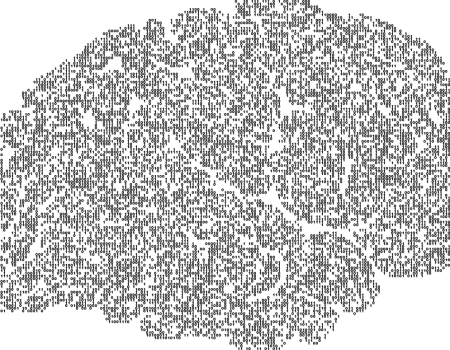
October 6, 2019
Artificial Intelligence Could Adversely Affect Job Prospects in Certain Sectors – Studies Reveal
Artificial Intelligence is one of the major technological developments that...

October 2, 2019
Why Magento is the Best Ecommerce Platform For Your Business?
The advent of online shopping has revolutionized the manner in...
